4 Reading Apps for Beginners
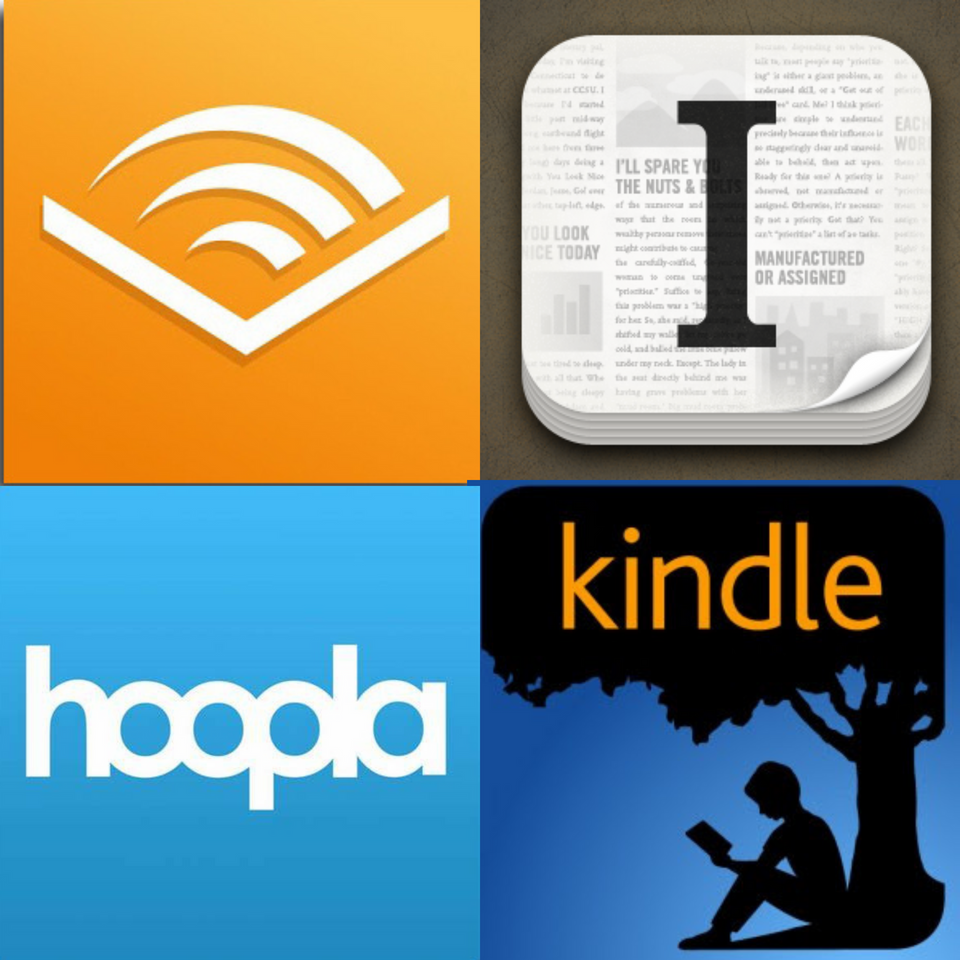
This post is part two of the reading in the digital age series. To access the original post click here.
Below are the 4 reading apps that I use on a daily basis.
Audible
Audible is where it all started for me. I was driving 40+ miles to work and looking for ways to occupy my mind, during the long commute.
Audible is an audiobook app ideal for times one can't do traditional reading. Think long drives, outdoor walks even cooking! A subscription gives monthly credits to purchase books, that can be listened to at leisure.
What I like?
- Great for getting 'reading' in during commutes and other hands on activities.
- Offers a free trial.
- Some of the books are narrated by their original authors. I love hearing the book in the author's own voice.
- Ability to pause my subscription for a few months if I want to take a break from reading.
Cons
- Can be expensive depending on the subscription plan.
- Due to the audio format of the book, I find it hard to recall some of the actionable strategies in non fiction books. With physical books, I can flip to the concept I am trying to apply, but in the audio format, I have to manually write down the idea.
Recommended Audiobooks
- Atomic Habits - James Clear
- Born a Crime - Trevor Noah
- Big Magic - Elizabeth Gilbert
Here is a business insider review and more in depth information on the audible free trial and subscription plan.
Kindle
The Kindle app is synonymous with reading. Talk to any person who reads and I can guarantee, that Kindle will come up.
One of the misconceptions, I had about this app was that a kindle device was required, in order to read the books. Once I found out that I could download the app and its contents on my regular smart devices (iPhone, iPad), I was hooked.
What I like?
- A wide selection of books.
- Syncs across multiple devices - if you start a book on your phone but decide you want to read it on your iPad, the sync feature ensures that you can pick up from where you left off.
- Ability to play the audio version of the book - If you own the audible version of the same book, you can read and listen to the book at the same time.
- Highlight and export favorite passages. I love this feature of the app. I can highlight passages and the app exports the highlights to my note taking app Evernote.
Cons
- Membership based service.
- Not all books are included in Unlimited kindle, so you end up having to buy some books.
For more information about Kindle click here.
Hoopla
The Hoopla tagline sums up this app nicely - " Your public library at your fingertips".
If you are part of a local library, chances are you have access to hoopla. My library lets me borrow books - audio and digital reading, at no charge through Hoopla. It works similar to borrowing a physical book from a library. Items are digitally checked out for a set number of days and returned back at the end of the borrowing period.
What I like?
- Free service provided by my local library.
- Automatic 'returns' for borrowed content. My library lets me use the digital books for 3 weeks, after which they are automatically 'returned' to the library. No visits to the library required.
- Ability to borrow books and try them out. I like to own books that reasonate with me - the hoopla option lets me try the book first, and if I like what I read, I buy a paperback or kindle version.
Cons
- Book selection can be limited depending on the library.
- Since the books have a set time period in which they have to be returned, I cannot read them at leisure.
For more information on hoopla click here and contact your local library.
Instapaper
Ever come across an article or newsletter while browsing the web that you cannot read right away?
Instapaper lets you forward newsletters or save articles to an account for later reading. It formats the articles into clean 'newspaper' like feel without the distracting ads and images.
What I like?
- Ability to read content at a convenient time.
- Clean minimalistic feel that is ad free.
- Ability to highlight and export content to a note taking app.
Cons
- In order to use the unlimited highlight feature, an upgrade to paid subscription is required.
- The read it later feature of the app can also lead to 'save it for later and forget about it' syndrome. I have found myself guilty of forgetting, that I stored something for later reading, on quite a few occasions.
For more informaton on instapaper click here.
I hope one of these apps re'kindle's your love for books.
Happy Reading!
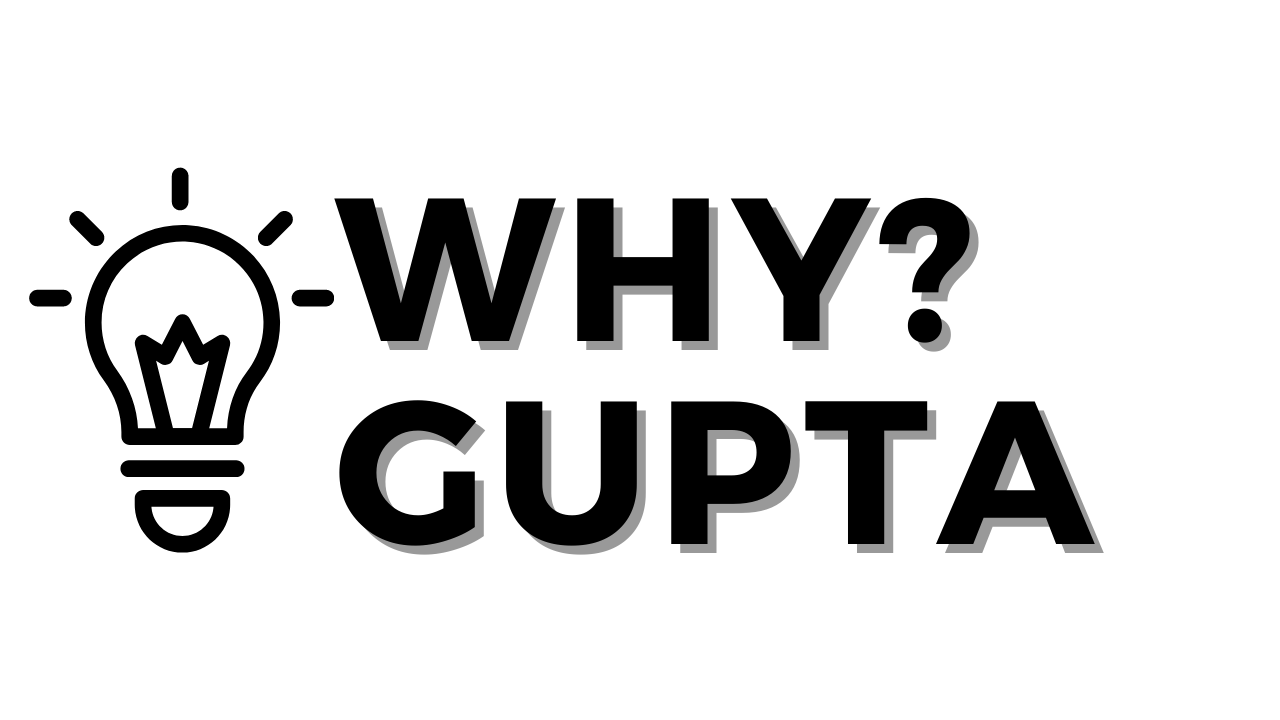




Comments ()